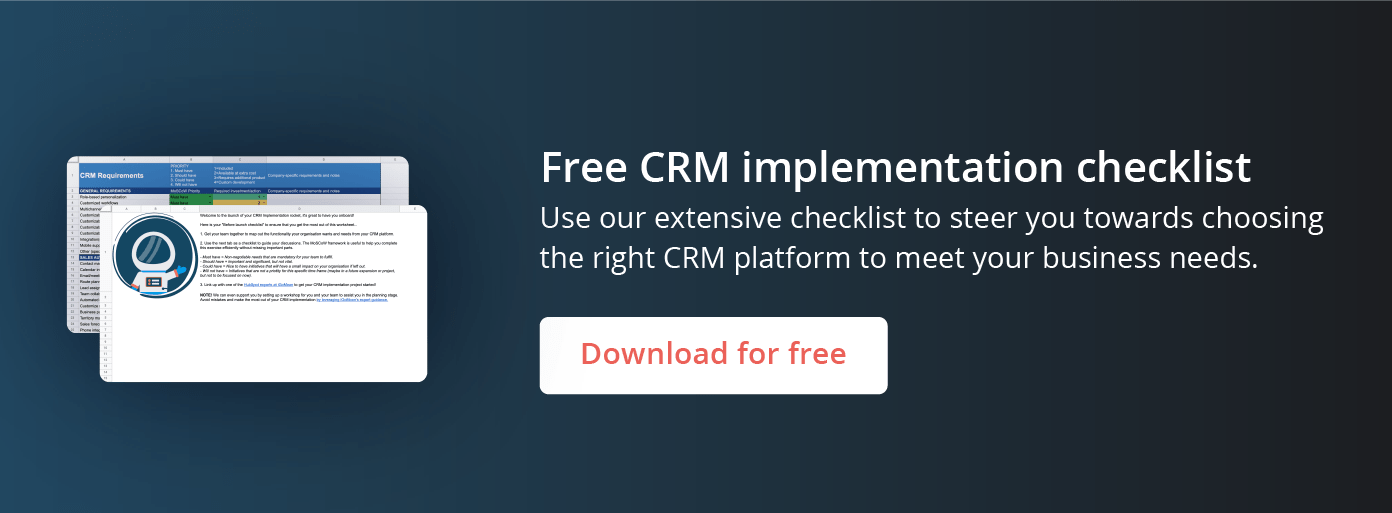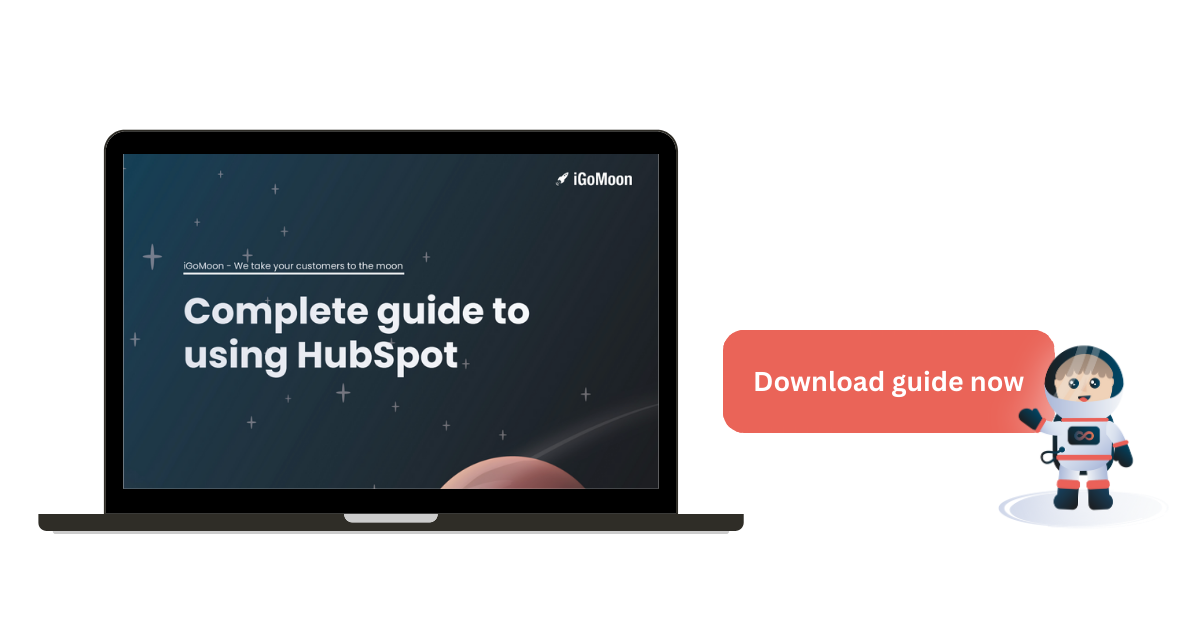Once upon a time, a CRM system was only used by businesses to leverage and manage the sales process and contact information. But these are new times now, CRM software can provide a wealth of benefits for your business, from customer retention to increased profitability. A properly deployed CRM system is an immensely useful tool. It tracks and manages all the interactions between the leads and potential customers. It also helps flag opportunities that might require additional nurture or follow-up. Therefore in this article, we have chosen to list ten examples of functions that your organization can benefit from by incorporating a CRM.
/igomoon-rocket-blogg.jpg?width=600&height=327&name=igomoon-rocket-blogg.jpg)
As a popular customer relationship management (CRM) tool, HubSpot offers a range of powerful features to help businesses manage their customer interactions, sales pipelines, and marketing campaigns. But did you know that there are many hidden gems in HubSpot that you might not be aware of? Let’s explore 10 things you didn't know your HubSpot CRM could do, with examples of how you can use these features to improve your sales and marketing efforts.
1. A centralized database across your organization
CRM allows your entire sales and marketing team to keep all prospects information over any duration of time in a central database. HubSpot CRM provides a centralized location to manage all aspects of your sales and marketing process. It allows you to easily track and manage your deals, tasks, and activities, enabling you to stay organized and focused.
2. Track email opens and clicks
Did you know that HubSpot can track when someone opens an email you've sent them, and when they click on a link within that email? This data can be incredibly valuable in helping you understand which messages and calls-to-action are resonating with your audience. For example, if you notice that a particular email has a high click-through rate, you might want to use similar language or offers in future emails.
3. Create custom properties
HubSpot allows you to create custom properties for contacts, companies, and deals. This means you can capture any type of information that's important to your business and use it to segment your database and personalize your messaging. For example, you might create a custom property for "industry" or "company size" so you can tailor your sales and marketing efforts to different types of businesses.
4. Set up lead scoring
Lead scoring is a way to assign a numerical value to each lead in your database based on their level of engagement with your brand. HubSpot's lead scoring tool allows you to set up a system that automatically scores leads based on actions they take, such as visiting your website, filling out a form, or downloading a piece of content. This can help you prioritize your outreach efforts and focus on the leads that are most likely to convert.
Lead scoring is an important part of your inbound business. Watch this video to understand HubSpot lead scoring better!
5. Use chatbots to engage website visitors
HubSpot's chatbot tool allows you to create automated chat interactions with website visitors. You can use chatbots to answer common questions, collect contact information, or even book meetings with your sales team. For example, you might set up a chatbot that pops up on your pricing page and asks visitors if they have any questions about your product.
6. Create and track deals
HubSpot's deals tool allows you to track the progress of each sales opportunity in your pipeline. You can set up stages for each deal, assign tasks to team members, and even set up automated emails that go out when a deal reaches a certain stage. For instance, you might create a deal for a new prospect and set up a series of tasks that need to be completed before the deal can be closed.
/Create%20tasks%20for%20a%20deal.png?width=2836&height=1620&name=Create%20tasks%20for%20a%20deal.png)
7. Use templates for emails and documents
HubSpot offers a variety of templates for emails, documents, and even landing pages. These templates can save you time and help ensure consistency across your communications. For example, you might use a template for your sales proposal that includes your company's branding, pricing information, and a standard set of terms and conditions.
Related article: 5 signs that your business needs a new CRM.
8. Analyze your website traffic
HubSpot's website analytics tool allows you to track how many visitors your site is getting, where they're coming from, and what pages they're visiting. This information can help you identify which marketing channels are driving the most traffic, which pages are most popular, and which pages might need some optimization. For example, you might notice that a blog post you wrote is getting a lot of traffic, and decide to create more content on that topic.
Here are some best practices for using HubSpot to analyze your website traffic:
- Set up your tracking code: Make sure you have installed the HubSpot tracking code on your website. This will allow you to track visitor activity, including pageviews, time on page, and conversion events.
- Monitor traffic sources: Review the traffic sources report to see where your visitors are coming from, including direct traffic, organic search, social media, email, and paid search. This can help you evaluate the effectiveness of your marketing campaigns and adjust your strategy as needed.
- Identify high-performing pages: Use the pages report to identify your top-performing pages in terms of traffic, engagement, and conversion. This can help you understand which pages are resonating with your audience and which ones may need improvement.
- Track conversion events: Use the conversion events report to track key actions that visitors take on your website, such as form submissions, email sign-ups, and purchases. This can help you evaluate the effectiveness of your website's conversion funnel and identify areas for improvement.
- Use the attribution report: The attribution report can help you determine which marketing channels are driving the most conversions on your website. This can help you optimize your marketing mix and allocate your budget more effectively.
9. Schedule social media posts
HubSpot's social media tool allows you to schedule posts in advance for your company's social media accounts. This can save you time and ensure that your social media presence is consistent and on-brand. For example, you might schedule a series of posts promoting a new product launch on multiple channels such as Instagram, Facebook, LinkedIn and Twitter.
/Social%20Media.png?width=2848&height=1616&name=Social%20Media.png)
Social media competitor auditing (BETA) is the process of analyzing the social media presence and performance of your competitors to gain insights into their strategies, tactics, strengths, and weaknesses. Overall, it can be a valuable tool in helping you stay ahead of your competition on social media platforms and gain a competitive advantage in your industry. Some key steps in conducting a social media competitor audit might include:
- Identifying your competitors on social media platforms
- Evaluating the frequency and quality of their social media posts
- Analyzing their engagement rates, follower growth, reach, and other metrics
- Identifying their strengths and weaknesses on social media
- Identifying gaps and opportunities in the market that you can capitalize on
- Using the insights gained to inform your own social media strategy and tactics.
10. Create and track marketing campaigns
You can use HubSpot to create and track your marketing campaigns as well as define your campaign goals and create a plan to achieve them. This could include generating leads, increasing website traffic, or driving conversions. Use HubSpot's campaign tools to create landing pages, forms, emails, and other assets that are optimized for your campaign. This will help you track engagement and conversion rates, and make data-driven decisions to improve your campaign. Finally, Use HubSpot's tracking and reporting tools to monitor your campaign's performance and identify areas for improvement. This could include tracking website traffic, conversion rates, email open and click-through rates, and social media engagement.
Three benefits of using HubSpot to create and track your marketing campaigns are:
- Improved campaign performance: By tracking engagement and conversion rates for your campaign assets, you can identify which elements are performing well and which ones need improvement. This will help you optimize your campaigns over time to achieve better results.
- Better audience targeting: HubSpot's campaign tools allow you to segment your audience and create personalized campaigns that are tailored to their interests and behaviors. This can help you improve engagement rates and drive more conversions.
- Retargeting: By tracking your campaign performance in HubSpot, you can gain visibility into how your marketing efforts are impacting your business goals. This will assist you in completing the buyer's journey by retargeting users who initially expressed interest.
Grow better with CRM software
Growing better with HubSpot CRM is all about leveraging the platform's tools and features to enhance your sales and marketing efforts. We can help you implement a digital and modern solution that enables you to gather and store the information you need about your prospects and leads. Here are some tips to help you get started:
- Set clear goals and track your progress: before you start using HubSpot CRM, it's important to identify your goals and KPIs (key performance indicators). What do you want to achieve with the platform? Is it to generate more leads, close more deals, or improve customer retention? Once you have a clear idea of your goals, use HubSpot's reporting and analytics tools to track your progress and make data-driven decisions.
- Keep your database clean and organized: HubSpot CRM is only as effective as the data you put into it. Make sure your database is clean and organized by regularly deleting duplicates, updating outdated information, and segmenting your contacts based on specific criteria. This will help you personalize your messaging and ensure you're targeting the right people with the right content.
- Continuously learn and improve: finally, growing better with HubSpot CRM requires a commitment to continuous learning and improvement. Attend webinars and training sessions, read HubSpot's blog and documentation, and stay up-to-date on the latest sales and marketing best practices. This will help you stay ahead of the curve and achieve your growth goals.
We know how to help you
With in-depth knowledge and proven experience in HubSpot CRM implementation, iGoMoon helps you seize the right opportunities with clarity and confidence, and to stay ahead of the competition. Book a meeting with our specialist and take the opportunity to ask all your questions and find out how we can help you achieve your goals or download our free guide on how to benefit from CRM software.
/Lead%20scoring.png?width=2858&height=1620&name=Lead%20scoring.png)