Data is one of the most valuable resources you may have, and it's critical that you know how to use it efficiently. But how do you handle and transmit your data properly? You can find the answer in this article. Read on to learn why you need integrations, what benefits you get with HubSpot-Salesforce integration, and how to keep your data up to date with the right strategy.
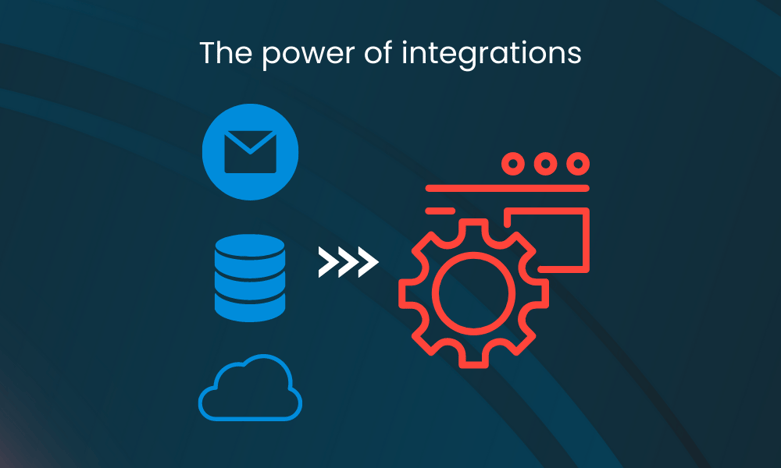
This article was originally written by Marina Karlsson and published on 16 May 2022.
Why are integrations so important?
Let’s start with the basics.
Companies today collect a lot of information from various sources to improve their efforts because customers expect companies to provide an exclusive and customized experience for them. The ability to manage, generalize and convert amounts of information into knowledge became a powerful competence. At the same time, continuous measurement of the data provides companies with an opportunity to increase knowledge about customers and thereby bring them closer to the purchase.
In other words, data helps companies to:
- Create benchmarks and goals.
- Make the right decisions.
- Experiment with different tactics and track their effectiveness.
- Create a detailed picture of customers and recognize patterns in their behavior.
So, why do you need integrations? Integrations help your data easily move across apps providing an effective way to get a 360-view of your customers, improve your service, and increase retainers. There are multiple integrations that are categorized by business needs such as advertising, calling, e-commerce, customer success, analytics, lead generation, sales, and more.
Integrations work with the help of API (Application Programming Interface) which provides communication between computers or programs. Integrations are focused on use cases rather than the system itself so you need to choose one of these categories: personalization, segmentation, user-action enablement, or reporting.
Pro tip: decide on your "source of truth" - the original record for the data. It might be HubSpot or another system. Although data might flow in and out, the source of truth will provide you with the most up-to-date and complete information. It makes data shareable, visible, and secure.
Are you interested in learning more about integrations and how they can help you grow your business? Download our free "Complete guide to integrations and why to use them".
In most cases, integrations work in one of two ways. They either consolidate data or make data that has been centralized available to other, more specialized technologies. HubSpot's App Ecosystem supports both types of integrations and has over 1 000 integrations for marketing, sales, and service, demonstrating the company's commitment to platform expansion.
.png?width=1000&name=Screenshot%202022-04-27%20at%2012.04.17%20(2).png) (Image: Hubspot)
(Image: Hubspot)
How to integrate HubSpot with Salesforce
Both HubSpot and Salesforce represent huge ecosystems. So it may happen that you want to use different parts at the same time or maybe you want to move from one system to another. Whatever the reason, you can sync HubSpot and Salesforce for a robust and quick interaction. The HubSpot-Salesforce integration allows you to effortlessly transfer data between HubSpot and Salesforce, ensuring that your marketing and sales teams are on the same page.
HubSpot and Salesforce provide bidirectional sync which is the process of merging two datasets from two independent systems to make them behave as if they were one. The two-way flow of data guarantees that records in both systems are up to date. When various areas of an organization use separate systems but need to update data about the same sorts of records, bidirectional syncs are most useful. It will allow data to flow in real-time and update objects depending on the most current changes.
Pro tip: Study your objects well. An object is a core piece of data that feeds every element in your CRM. Each object contains associated properties that provide details like names, emails, and phone numbers for contacts or amounts, stages, and pipelines for deals.
1. Uncover your needs
Setting and managing an integration creates long-term relationships, that’s why it’s important to start with planning and understanding your needs.
What job are you trying to do? What data requirements do you have? What data types do you need to move and where? All these questions are important when you’re going to set an integration between systems.
You can customize the parameters to determine what is eligible for syncing.
2. Set the integration
All programs for integrations you can find in a HubSpot App Marketplace. The HubSpot-Salesforce integration is simple to set up and requires no technical knowledge — the setup process will take roughly 15 minutes to complete.
Notice that you have to use Professional or Enterprise subscription plans in Salesforce to make this integration and HubSpot portal.
The integration of these two systems is very powerful. Salesforce connects with these HubSpot features:
- For CRM: Company Records, Contact & Company insights, contact activity, and management, deals, email scheduling.
- For marketing: Email Marketing and Forms.

So, in just a few simple steps described in the documentation, you'll have a rapid sync that your entire team can rely on. All you have to do now is decide which new records to sync and when.
3. HubSpot-Salesforce integration features
When you sync HubSpot with Salesforce, you'll get lots of benefits. Let's have a deeper look at some features:
- Import your Salesforce leads, accounts, opportunities, and tasks to Hubspot back and forth.
- Create lists (so-called inclusion lists) of contacts that you want to sync from HubSpot to Salesforce in case you don’t want to sync all contacts.
- Choose which new records sync from HubSpot to Salesforce and when.
- Manage your API calls.
- Send automatically lead intelligence like email opens, form submissions, website activity, and more to your sales team so they have significant data that will assist them in closing more deals.
- Send lead scores from HubSpot to Salesforce to help your sales team with prioritizing.
- Use details from Salesforce contacts or accounts to segment your database, personalize marketing emails or send emails on behalf of a lead’s sales rep.
- Sync revenue data from closed-won opportunities to tie each marketing campaign to real revenue as soon as your sales team closes leads.
- Create analytics mappings between HubSpot and Salesforce with help of property matching.
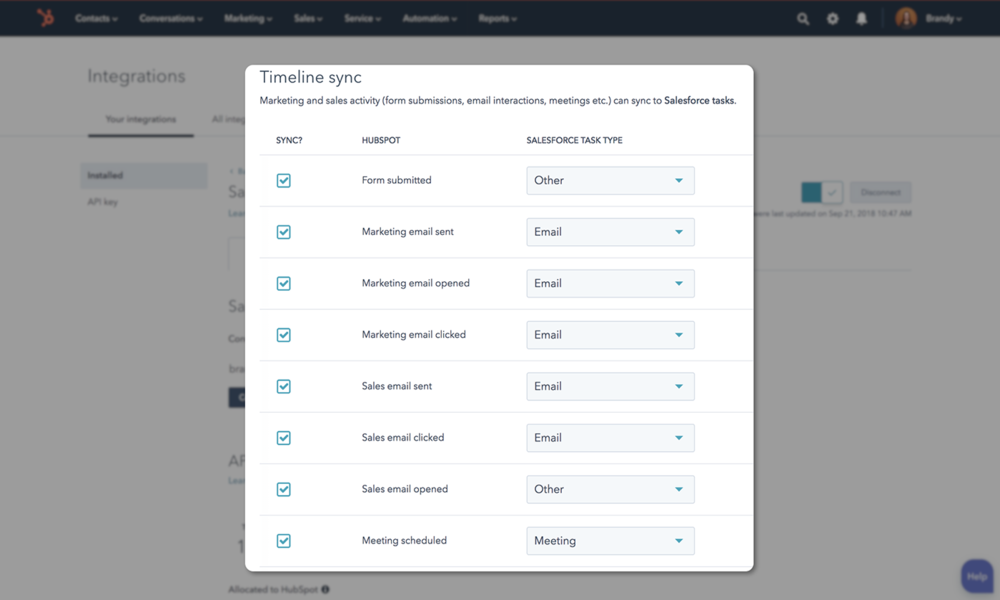 (Image: HubSpot)
(Image: HubSpot)
Pro tip: Add the HubSpot Visualforce module to Salesforce to bring insights and get the best experience. This module is an iframe that displays a summary of the interactions a Salesforce contact or lead had in HubSpot.
If you'd like a demo of HubSpot tools, contact us
How to create the right data strategy
Your teams will be more effective than ever before with all capabilities that HubSpot-Salesforce integration gives you. By putting valuable data to work for you it’s easy to set superior goals, forecast, empower your inbound marketing strategies, and make your teams happier.
However, integrations alone won't help you if your data is in a poor state. It's always important to have a thoughtful data strategy. You should collect only the data you need, without asking your customers extra much, and at the same time ensure that data in your source of truth is correct and enough for your business needs. How can this be achieved? Here it is: we want to share some recommendations on how to develop an effective data strategy and eventually get the best from integrations.
1. Get more and clearer data
1) Inventory all existing data assets and technology platforms that you use and record the unique identifiers that exist in each system.
2) Make progressive profiling. It's good to have auto-populated fields on the website to get more information and provide a better customer experience.
3) Personalize your workflows for subscribers to keep existing customer data up to date.
4) Set workflows for collecting preferences, demographics, surveying needs, and interesting products directly in email.
2. Organize data in your CRM
Clean up your CRM regularly. Keep track of the data in your CRM, delete old contacts, and do not duplicate data. It's also easy to place all customer information in one place with intelligent alerts about the best leads and real-time reports.
3. Implement a Lead Scoring system
In B2B it can be the main necessity for data-driven marketing. There can be such dimensions for Lead Scoring: engagement, persona, and need. The engagement dimension is used to score how interested the lead is. Persona profiling shows how well the current image of potential customers matches the company's ideal customer. The need, i.e. how significant the need for the proposed service for a specific lead, is also a factor that can affect the scoring.
Related article: Your guide for creating a powerful B2B buyer persona
Your Lead Scoring matrix can be based on variables such as demographics, geographics, psychology, and engagement with positive and negative scoring, for example regarding compliance with a match for the person responsible for the decision-making or user behavior in the digital space.
HubSpot-Salesforce integration lets you send lead scores smoothly.
4. Design the data model for the import
The data model organizes data items and standardizes how they relate to each another. After the analysis, cleaning of your current data, and collecting as much as possible, you should categorize and segment it.
For data modeling, you need to construct a comprehensive ERD (Entity Relationship Diagram), for example using Lucidchart or Miro tools. Then you need to understand the capabilities of standard objects and determine when custom objects are needed. HubSpot, for instance, has full flexibility to name objects, determine properties, and what other objects they can be associated with.
Just like that, you can ensure your company has the best possible data, set up the efficient seamless flow between your systems, and guarantee your teams are running efficiently.
And keep in mind that you can always move from Salesforce to HubSpot completely with minimal disruption to your business.
Are you interested in learning more about HubSpot, its integration opportunities and how the platform can help you grow your business? Download our free guide.
