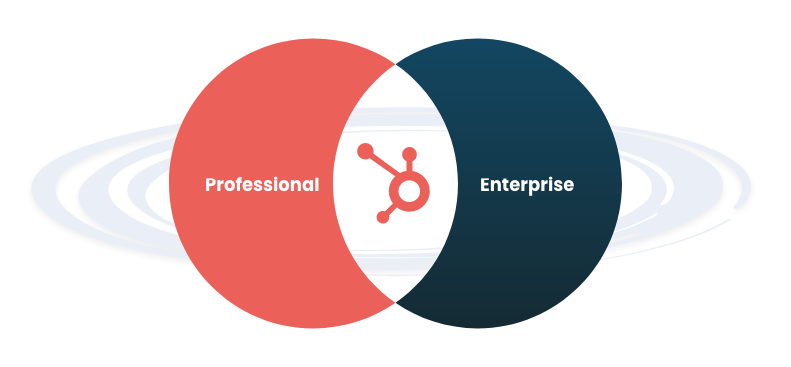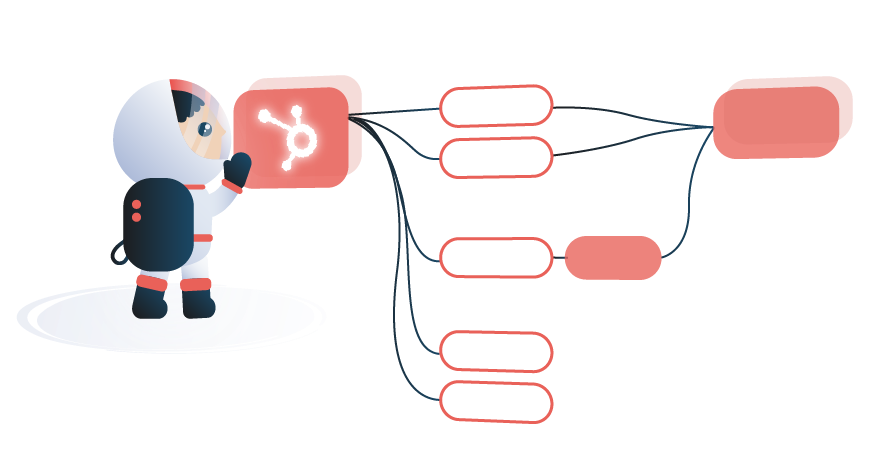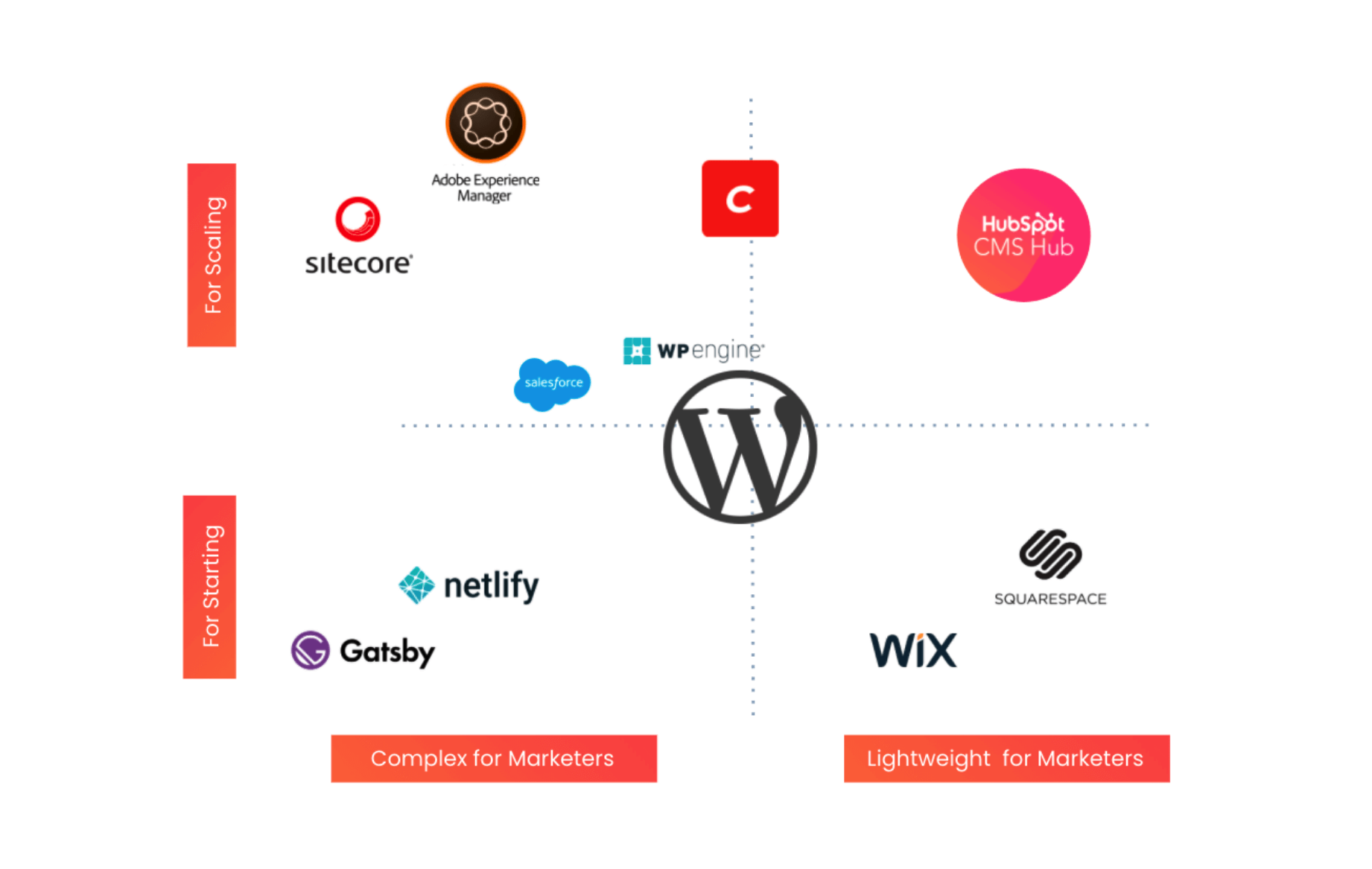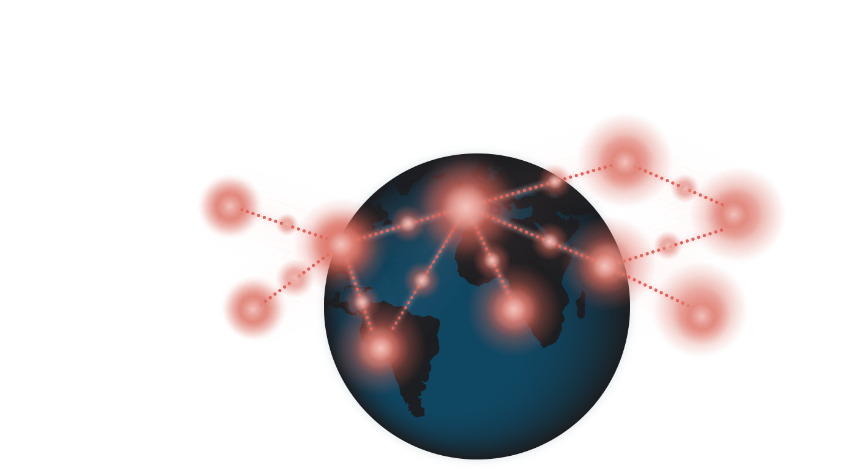#3 Who HubSpot Content Hub is for
HubSpot CMS is a top choice for web building newbies, content creators, and marketers. Teams working on sites with an e-commerce angle, and basic web pages.
If you’re in the market for a tool that is user-friendly and allows you to edit and publish without needing to deep dive into a coding course or backend technicals, you’ll get a lot of value working on HubSpot’s Content Hub.
Why our marketers love working in HubSpot
If your company doesn’t have simple tools that allow you to make simple edits to your website it can be very frustrating. You will constantly need to tap your developer or IT manager on the shoulder for help - which is just inefficient. With HubSpot’s CMS Hub, you don’t need years of IT experience or a background in coding to make necessary edits to your website without getting stuck in bottlenecks. This makes it easy for your company to grow and prioritize your customer’s experience.

The marketer-friendly drag and drop editing tools
With the drag-and-drop page editing feature, you can change the layout and content on your web pages with ease. You don’t have to be a developer to do the building. You can be 100% self-sufficient and bring your vision to life with these drag-and-drop publishing tools.
Not only are drag-and-drop page editors a win for your marketing team, but they also free up your development team from handling one-off requests from the marketing department. Without the need to ask your developer to rearrange a page template so you can publish, it frees developers up to focus on more mission-critical growth projects that can move your business forward.
A flexible editing experience with themes
Using pre-installed themes in Content Hub, website builders can create a flexible editing experience that gives marketers full control over their content. This includes not only drag-and-drop page editing but also the ability to change the color, fonts, and imagery on your website without ever touching a line of code. Themes also allow for custom modules that marketers can drag-and-drop onto a page just like any other module.
A more powerful version of A/B testing
Adaptive testing is more powerful because it allows you to have up to five variants, whereas A/B testing only allows you to have two. Even better - HubSpot will route traffic towards the most successful variation for you.
Why our Developers love working in HubSpot
No matter how collaborative or cooperative you and your team may be - it can get quite frustrating being (virtually) tapped on the shoulder multiple times a day with slack messages - especially when it’s helping with (what you might consider) a very simple IT task.
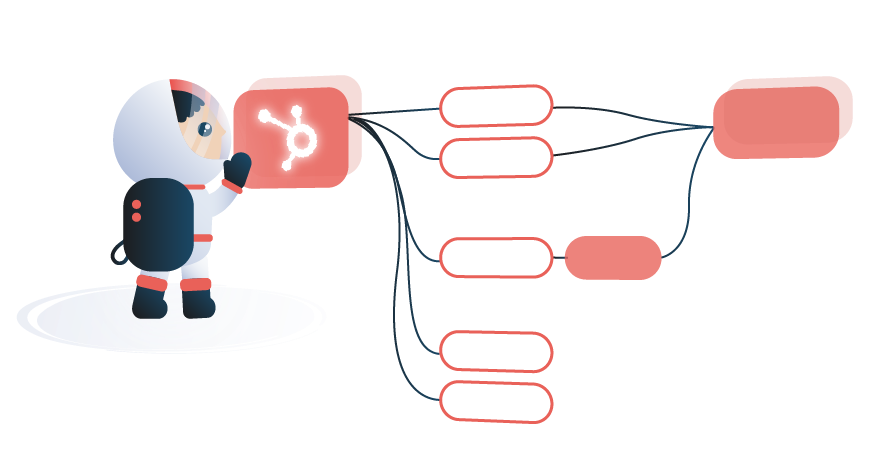
These days developers are so tied down with security concerns, GDPR, server issues etc. (the list can go). Therefore HubSpot Content Hub empowers devs to do the work required to get the best results, all while ensuring they don't hit walls trying to get work done. So, without the constant requests from the marketing team to update this and then that, it becomes way easier to succeed. HubSpot lets your developers stick to solving the complex problems they love.
With HubSpot's Content Hub, you can monitor the health of your website and take action to ensure that it constantly provides the best possible experience for your website visitor. In this way, it becomes more of a partnership as it grants all departments their wishes.
It enables a faster load time
If your website loads slowly, your visitors are going to leave. HubSpot is constantly working behind the scenes to optimize your website and improve your site speed. To help your website load quickly, HubSpot has built its own global Content Delivery Network (CDN) infrastructure. This allows your pages to load quickly, no matter what device your visitor is using. Other ways HubSpot has optimized for a faster load time include:
- Javascript minification
- CSS combining
- Browser and server caching
- Domain rewriting
- Text and image compressing
- Accelerated mobile pages (AMP)
- HubSpot automatically provides a free SSL-certificate
The last thing any business wants is to have a security breach on their website, but did you know that lack of security can also hurt your search rankings? So, HubSpot CMS has SSL woven right in, and the Web Application Firewall prevents hackers from accessing valuable data. If you’re still concerned about security - HubSpot’s security team constantly monitors the network to give you 24-hour peace of mind.
HubSpot ensures your website is reliable
Downtime doesn’t just cost you revenue it tarnishes your reputation and can create distrust with your customers. There is very little chance of suffering from any downtime with HubSpot CMS. If the data center does, for whatever reason, go down the system will switch to a redundant system keeping your site live.
The ability to have two top-level brand domains
If you have multiple brands or business divisions under the same parent company, it's useful to run multiple websites through just one HubSpot portal. You can do this with the Enterprise Content Hub.

You can have different user permissions
The partitioning feature allows you to assign different user permissions to different team members so that individuals only have access to the content that’s most relevant to them. You can also limit access to portions of your website based on user smart lists. You can use this feature to delight your visitors by providing them with personalized website content.
Create and run integration scripts directly in HubSpot
With serverless functions, integration scripts can be created and run directly in the HubSpot CMS. This reduces the number of platforms you need to run your website and makes it easier to maintain integration properties and authorizations.
Website themes make it easier to build
Developers used to write CSS locally and then code the modules and templates in the browser-based HubSpot Design Tools. The themes feature allows developers to create modules, templates, and styles in their own local tools and then via the CMS command-line interface (CLI) push them to HubSpot.
While the CLI aspect of themes might not affect marketers using the platform, it makes it a lot easier for developers to build on the CMS. If you’re a marketer using the platform, themes will help you maintain brand consistency and easily set colors and logos across your website without having to tap developers on the shoulder every 5 mins.