With so many CMS options available, it can be challenging to come up with a shortlist. Let’s look at the five common factors that indicate why HubSpot CMS is the best fit for your business needs.

*This post was originally written by Tayla Fagan and published on 8 January 2021
No one wants to be held back by clunky content management systems that are difficult to work with and edit the content on. It doesn’t matter how great your content is, if your CMS doesn’t display it right, it won’t have nearly half the impact you expect it to, or more importantly, that it deserves.
We have seen rapidly growing businesses plateau because their CMS couldn’t keep up with their ambitions. For small startups, managing a website is not too complicated, but once your organization grows the needs of the marketers change and the management of the website as well as technological needs become increasingly complex. Which leads to bigger headaches.
HubSpot CMS Hub removes the frustrations normally associated with running a website so all you need to do is focus on building content that your customers will love and keep coming back for.
Read more about how you can grow your business with HubSpot's CMS Hub here.
So, is HubSpot CMS the right fit for your company?
- Short answer: Maybe.
- Long answer: It depends on what your goals are for your website.
Let’s look at the five common factors that indicate whether the HubSpot CMS Hub could be a good fit for you.
1. HubSpot CMS is integrated with HubSpot marketing data
Probably the biggest positive of using HubSpot CMS is that it’s tied in well to all the information you already get from HubSpot’s marketing tool. This makes it easy to see who is viewing your pages, what actions they took on each page, and how well pages are converting your visitors to leads. Honestly, once you start to deep dive into all this information, how you view your website is going to change radically.
2. HubSpot CMS is designed for everyone on your team
HubSpot has made the CMS really simple for everyone on your team to use. Even the people who don’t know how to add an H3 headline or have the time to figure out what a <span> tag is - (Someone like me as I upload this blog for example).
What HubSpot CMS does for marketers
From a marketing perspective, HubSpot CMS Hub is an exceptionally easy platform to master. No technical aptitude or background is required to create, publish or update pages on your site.
Using the themes and drag-and-drop editor, you can easily create landing pages, website pages, and blog posts with the standalone CMS. If you're familiar with traditional CMSs or even Microsoft Word, you'll be right at home using the what-you-see-is-what-you-get text editor.
The best news! - site pages you build in HubSpot are responsive by default, meaning they are optimized for mobile, tablet, and desktop use. There’s no need to get a developer involved to make sure your content scales across devices.

What HubSpot CMS does for developers
From junior-level developers through to more experienced senior-level developers, there is consensus that the freedom and flexibility HubSpot’s design manager provides is appreciated. The past few years have seen massive updates to the editing process, as the HubSpot team focused on providing the best design experience for their users.
The design manager comes with a drag-and-drop editor that is intuitive and easy to use.
*Yay for Devs and IT managers tired of being (virtually) tapped on the shoulder for help with simple tasks.*
The design manager gives you access to limitless options with many layout possibilities and styling options. HubSpot’s asset marketplace can have you set up with anything from a basic email template to a complex homepage design.
Devs also frequent the App Marketplace. As more and more companies are relying on SaaS-based solutions, the need for solid integration capabilities has never been more important. What’s more, if it's not already a featured integration, developers have access to the HubSpot API to create custom integrations with applications you’re currently using, quickly and easily.
By using the HubSpot API, developers can provide seamless data relationships between your CRM and external applications. The well-documented platform makes integrating with social media channels, webinar tools or any other platform fairly effortless.
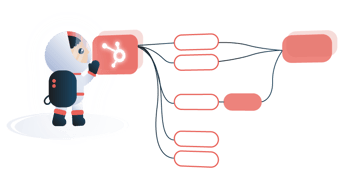
3. HubSpot CMS is designed to make search engines love your work
HubSpot CMS Hub makes it easier for marketers to create, publish and promote content as well as make changes to website pages. But - you can write content until your fingers cramp and it won’t really benefit your business growth unless you’re optimizing it for search engines.
HubSpot comes with a list of tools that will not only help you scale and grow your business, but also help ensure that your content is optimized for SEO and that your site is performing quickly. Speed is a Google ranking factor that can improve your chances of climbing up the search rankings.
If you’ve used Marketing Hub before you’ll know about HubSpot’s SEO tools but if not (or just as a refresher) let’s take a look at them below:
SEO recommendations
HubSpot’s SEO tool can give you a complete list of SEO recommendations for your entire website. The tool can analyze all the content you host on HubSpot, and recommend ways for you to improve it and in turn improve your chances of ranking in search results.
Related article: How HubSpot CMS Hub will help you rank higher on Google
SEO optimize panel
Whenever you create a piece of content on HubSpot, whether it’s a landing page, website page, or blog, you’ll be given suggestions on how to optimize the content before you publish it. You can also access these suggestions while you’re still busy editing the content. These recommendations could be anything from meta titles and descriptions, to tags and URLs.

Content strategy tool
We think one of the BEST tools in the SEO toolkit is the content strategy and planning tool which makes it simple to plan and execute your pillar page and topic cluster strategy. Using this tool, you can identify the primary keyword that you want to focus on, and then use the tool to plan your SEO-optimized content around it.
How the HubSpot CMS Hub has added to these tools
In the background, the HubSpot CMS is adding to all these SEO tools. HubSpot CMS is delivering your web pages quickly, efficiently, and satisfying the Google search ranking factor that keeps developers up at night - page speed optimization. This is important because page speed serves two critical roles when it comes to SEO and user experience.
- Your users are more likely to (and will) leave your webpage if it takes a long time to load. Why wouldn’t they? They don’t have all day to wait for yours when there are so many more to choose from.
- Page load speed is an important factor when it comes to search ranking. Yup, not only does it deter your visitors but Google actually takes this into account and favors websites that load quickly if you and your competitors are equal in all other aspects.
Related article: Improve your page speed with lazy loading images
We love that when you create new content, HubSpot’s SEO tools will coach you all the way through in order to create a page that is loved by all—especially Google. If Google loves you, there’s a pretty good chance your potential customers will be able to find you online too. Boom.
4. HubSpot CMS lets you show different things to different people
Depending on whether a visitor has registered on your site or been there before, you can show them new data rather than the same stuff they saw before *Yawn. This means that you can always show just what the user cares about to help move them along the path toward becoming a customer.
Most companies are still struggling with what to say to any user much less craft specific content for specific users. If you’re an advanced marketer, this may be just the thing that puts a smile on your face and sets you apart from the competition.
If you'd like to arrange a HubSpot demo contact us.
5. HubSpot CMS is built to be stress-free
HubSpot CMS is a Software as a Service solution (SaaS) CMS solution. A SaaS CMS works similarly to any of your favorite SaaS tools like Google Docs or MailChimp for example.
Being a SaaS CMS there is nothing to install, update or maintain. These are things that the CMS provider, HubSpot, takes care of so you don’t have to worry and can focus on creating and managing your content.
The big concern users have is the possibility of teams messing up sections of the website that they have no business working with. By improving user management control HubSpot CMS Hub makes it possible to control your website access at scale. IT teams, security teams, and operations teams can set up content partitioning so that people only have access to the content that is relevant to their job. Yay to no more panicked calls from someone in sales who just accidentally broke a product page on your website.

HubSpot CMS: Is it worth the price?
Sips coffee. Without a doubt - yes.
One of the biggest challenges you may face with HubSpot CMS is the price. Honestly, there are plenty of other CMSs that you should consider, like - gulp - WordPress for example. But the returned value you get from purchasing HubSpot makes it well worth it. Investing in HubSpot is more than just purchasing marketing software. You’re investing in an ecosystem and the more you immerse your business in the HubSpot ecosystem, the more your inbound marketing will improve.
For many of our own customers, the HubSpot CMS has been a stellar choice. They can publish content quickly, measure the effect, and trace user interactions, which is helping them to close more deals and grow their business.
Want to learn more about HubSpot's CMS Hub and the platforms other features? Download our free guide.